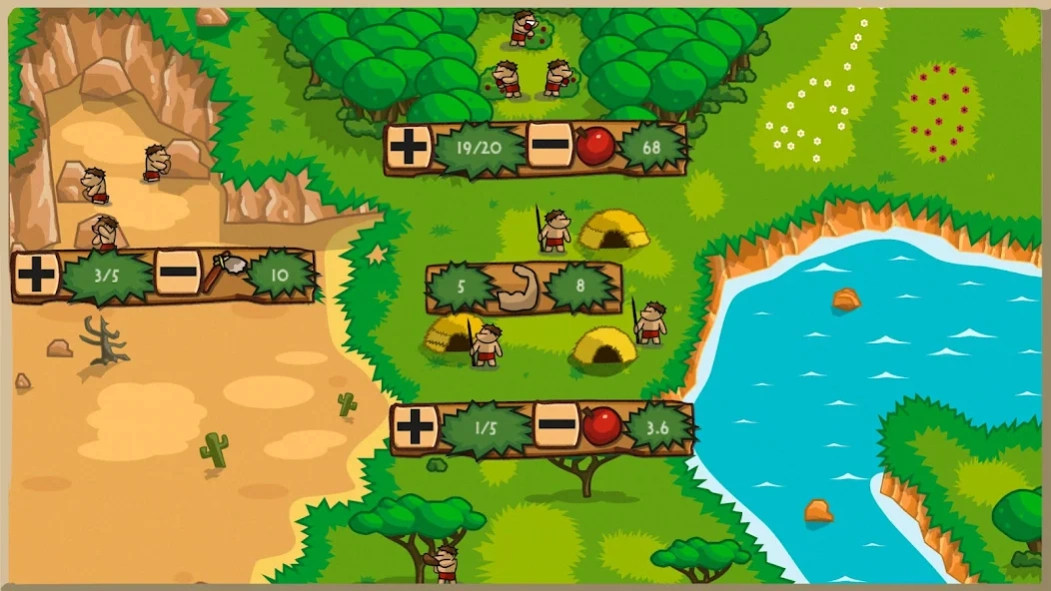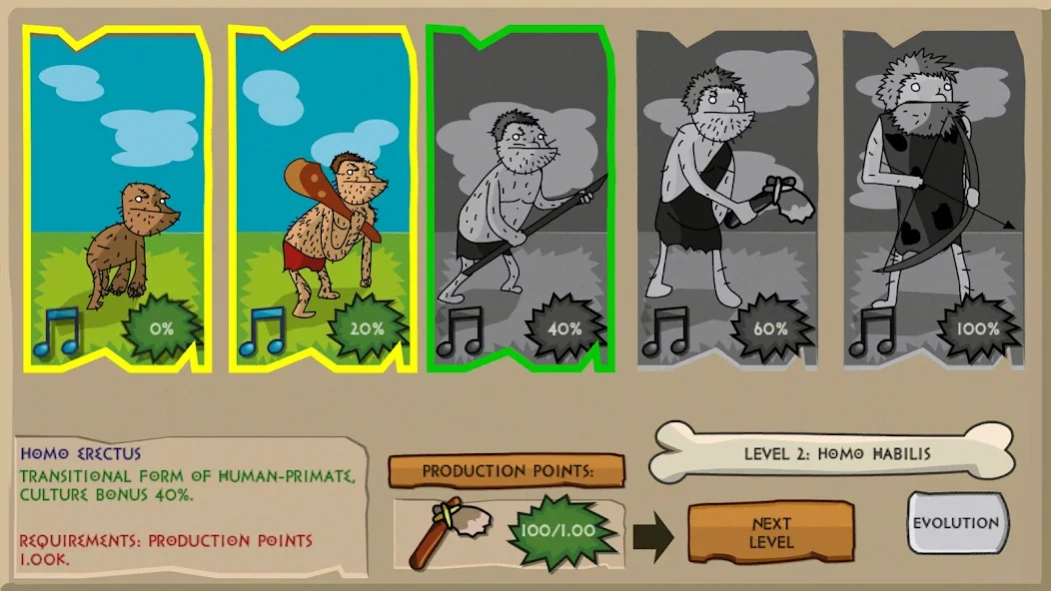Bronze Age 2.1
Paid Version
Publisher Description
Bronze Age - Guide your people across prehistory and lead them to Victory.
Pre-civilization Stone Age and Pre-Civilization Bronze Age are two classic games published in 2013. Both of them received enthusiastic acclaim from gamers around the world. Over the past years, gamers have played them more than twenty million times, built over one hundred and sixty million buildings, resisted over four hundred million raids, and mined over eighty trillion resources. You can be one of them right now!
Choose your starting date – either 4,000,000 B.C. (Stone Age) or 6000 B.C. (Bronze Age) – and lead your people to prosperity!
Key features, highlighted by our fans:
*Exciting gameplay
Simple and easy to use resource manager enhanced with more than 30 events. The Ice Age, natural disasters, enemy raids, wars, nomads, changes in the ruling dynasty, religious leaders, and popular revolts - all will be etched into the history of your people’s ascent. And if you're looking for a challenge, you can try our new survival mode against increasingly powerful enemies.
*Detailed reconstruction of history
Researching more than 60 technologies, from mastering fire to establishing laws, will immerse you in the background of each period. You can build more than 20 historicalbuildings drawn from the architecture of the ancient world. And when you play the Stone Age campaign you will be able to track the evolution of humankind from Australopithecus to Homo sapiens.
About Bronze Age
Bronze Age is a paid app for Android published in the Strategy & War Games list of apps, part of Games & Entertainment.
The company that develops Bronze Age is Clarus Victoria. The latest version released by its developer is 2.1.
To install Bronze Age on your Android device, just click the green Continue To App button above to start the installation process. The app is listed on our website since 2023-11-16 and was downloaded 2 times. We have already checked if the download link is safe, however for your own protection we recommend that you scan the downloaded app with your antivirus. Your antivirus may detect the Bronze Age as malware as malware if the download link to com.clarusvictoria.ba is broken.
How to install Bronze Age on your Android device:
- Click on the Continue To App button on our website. This will redirect you to Google Play.
- Once the Bronze Age is shown in the Google Play listing of your Android device, you can start its download and installation. Tap on the Install button located below the search bar and to the right of the app icon.
- A pop-up window with the permissions required by Bronze Age will be shown. Click on Accept to continue the process.
- Bronze Age will be downloaded onto your device, displaying a progress. Once the download completes, the installation will start and you'll get a notification after the installation is finished.